Today’s workplaces are held to a certain standard of accessibility. Barrier-free establishments may include escalators and elevators, accessible parking spots, wide entrances and doorways, or easy-to-open doors in high traffic areas, like restrooms. These crucial measures play a part in creating equal and equitable access for people with limited mobility, stamina, dexterity, or physical functioning.
However, many disabilities are not obvious to the naked eye. Anxiety and mental health conditions, chronic pain, visual impairment, speech impairment, learning disabilities, and autism spectrum disorders (ASD) can all impact how a person experiences their environment. In fact, 22% of Canadians1 have some form of disability, whether they are physical or invisible. That’s over 6 million people! Similarly, more than 500,000 youths with invisible disabilities will turn 18 over the next decade. This means that employers who don’t invest in accessible workplace practices risk missing out on potential talent.
What is neurodiversity?
When it comes to building an accessible workplace, neurological disabilities are often the hardest to anticipate. This is why it’s important to implement practices that are accessible to all people, regardless of their abilities. Neurological differences, or neurodiversity, are simply different ways of working, thinking, behaving, and experiencing the environment.
Here are five simple ways to foster an inclusive and accessible workplace that embraces neurodiversity and empowers every person to thrive, virtually and in person.
Light and noise-sensitive workspaces
We all know how it feels to sit under artificial office lights for eight hours straight: headaches and eye strain are not uncommon. For people with neurological differences, these symptoms are often intensified. In fact, research shows that over 90% of people with ASD2 might have a lower tolerance to external stimuli, which include artificial and bright lights. Here are some reactions to and symptoms of sensory overload related to light:
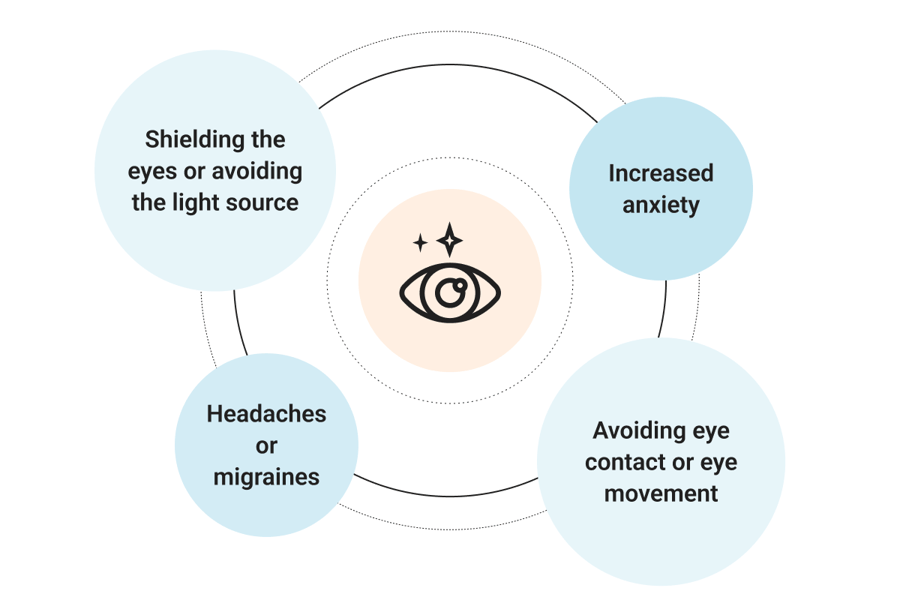
To help employees focus, relax, and remain productive, organizations can create a more comfortable environment by:
-
Prioritizing natural light and reducing fluorescent lights
-
Creating designated spaces or meeting rooms with low light
-
Streamlining the workspace to minimize visual distractions and clutter, such as exposed office supplies or distracting holiday decorations
Another common environmental stressor is noise. It’s true: an open-plan office can promote collaboration and creativity while removing certain hierarchical barriers. However, it also creates noisier environments. A low tolerance for excessive sound can lead to:
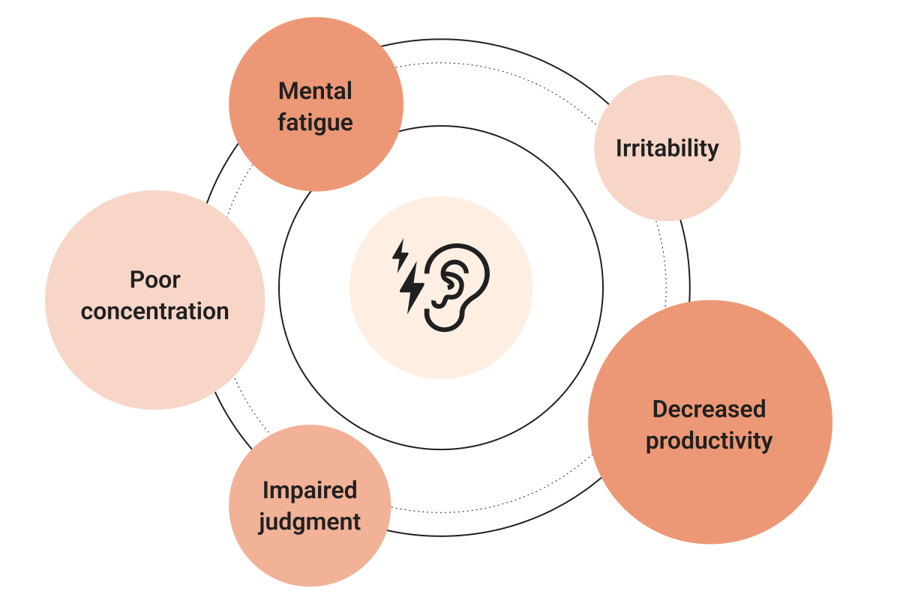
Whether it’s friendly chatter or full-on construction noise, the way people react can vary dramatically. While some people with neurological differences may have a higher tolerance, others may have serious sensitivities. This is why a one-size-fits-all office design is unlikely to support the mental health and productivity of every employee. Instead, consider having diverse spaces within your workplace:
-
Create closed areas or workstations that provide more privacy.
-
Designate certain open spaces for quiet work and others for collaboration.
-
Use glass walls or dividers to mask noise without compromising an open design.
Accessible technology
With more and more workplaces adopting a hybrid or fully remote model, accessible tech is more important than ever. To encourage clear communication across teams operating at a distance, video conferencing services have become non-negotiable for most organizations.
The term Zoom fatigue is ingrained in our vocabulary now. It refers to the consequences of prolonged video conferencing, which include stress from extended periods of sitting, intense eye and face contact with other participants, and high cognitive load.3 The latter can be particularly challenging for people with neurological differences. Unlike real-life meetings and interactions, video conferences require us to work harder to communicate. For example, we need to actively show that we’re focused, while simultaneously interpreting and sending non-verbal cues and gestures – think exaggerated nodding, smiling, or glancing.
The intense concentration needed for video calls can quickly become overwhelming. Here are a few ways to make the experience more accessible:
-
Use polling tools to get feedback instead of expecting participants to gesture or speak up. This can also support people who may have lost focus or zoned out.
-
Offer live captions for employees who may have a hard time concentrating through listening alone. It can also give people something else to focus on, other than faces.
-
Provide external accessories, like a wireless mouse and keyboard, so that employees can create distance between themselves and their screen. This can reduce intense eye contact and help anxious employees feel less overwhelmed.
Inclusive meeting practices
Meetings, virtual or in-person, can be a challenging environment for those experiencing stress, anxiety, or neurological differences. In fact, 43% of employees with anxiety disorders say they tend to avoid participating in meetings.4 Here are simple ways to make your meetings more productive, accommodating, and empowering.
Schedule meetings ahead of time
Notifying participants early and blocking off time in their calendars makes it easier for people to prioritize their well-being. It can be valuable for those managing childcare or planning medical appointments. It can also help people with anxiety disorders or neurological differences feel more in control of their routine.
Attach a meeting agenda
As often as possible, provide an outline of the meeting. Let participants know what to expect and what is expected of them. This allows employees to prepare for the meeting ahead of time, and avoid feeling put on the spot or overwhelmed by a perceived lack of direction or focus.
Rethink virtual social events
Hybrid and remote workplaces frequently leverage virtual meetings for socializing and bonding. While this is a great team-building tool, it can be a cause of stress for many people. Employees dealing with social anxiety might find the setting intimidating: real-life interactions allow for groups to break into more intimate conversations, while a virtual setting usually requires a larger group to listen to one individual. Similarly, unstructured conversations and small talk can be challenging for people with ASD.5 Consider making social events optional, or implement a clear structure for the event, so participants can gauge the level of engagement that is required of them.
Establish camera use practices
While face-to-face interactions can help make virtual meetings feel more human, they can also be stressful and exhausting. In fact, a recent study established that cameras are a primary cause of Zoom fatigue, more so than the number of hours spent in meetings.6 Several factors cause mental and physical fatigue in meetings, one of which is how we present ourselves. How we look on camera and how we appear to engage can be sources of anxiety for many, and hinder actual engagement and productivity. Here are a few ways to make your meetings more inclusive and less stressful:
-
Allow employees to keep their cameras off if they choose to.
-
Avoid asking why someone’s camera is off.
-
Host some meetings that are cameras-off altogether.
-
Add a note in the meeting agenda to indicate if the video conference will be cameras-on or off.
Flexible work policy
There are benefits to having all employees work during the same hours, such as increased opportunities for collaboration and clear work-life separation. However, strict schedules can be challenging to maintain for some. People experiencing mental health issues may need flexible hours for appointments and therapy. They may also feel more energized and productive outside standard hours. Similarly, some people with ASD have the ability to hyperfocus7, which means they maintain deep concentration on tasks for extended periods of time. The option to manage their own hours can help employees stay motivated and work more effectively.
Essential wellness benefits
Employee benefits that meet the needs of your workforce play a big part in boosting productivity and supporting overall well-being. By selecting a benefits package that is broadly accessible, you can ensure that team members actually use them and reap the benefits. Here is how Dialogue’s health and wellness services prioritize accessibility and inclusivity:
Virtual consultations
Dialogue’s desktop and mobile app allows people to consult virtually with physical and mental health practitioners from the comfort of home. For employees who don’t have the capacity to commute to appointments or who don’t feel comfortable in different spaces, this means that managing well-being can still be a priority.
Flexible mental health program
Dialogue’s mental health program provides access to a variety of mental health services that support people’s unique needs and comfort level. Members who are anxious or unsure about speaking to a professional can practice self-led therapy through clinically proven toolkits. Others can consult directly with practitioners to develop a treatment plan that works for them.
Commitment to accessibility
Dialogue is fully compliant with the Accessibility for Ontarians with Disabilities Act (AODA) (W3C WCAG 2.0 Level A, WCAG 2.0 Level AA) and is accessible to all. What does this mean? Dialogue’s website and app commit to an internationally accepted standard for accessibility. Here are some ways in which our app is inclusive for as many people as possible:
-
Our app is accessible through keyboard navigation for those with reduced mobility.
-
Text-to-speech software is available for vision-impaired members, so messages are verbally read and entered.
-
We provide sufficient colour contrast on images, buttons, background gradients, and more, and provide additional information that doesn’t rely on colour perception.
-
We ensure that interactive elements are easy to identify.
-
We ensure that all the fields have a descriptive label adjacent to the field.
-
On form submissions, we alert the member when something goes wrong by providing easily identifiable feedback.
Making accessibility a priority
Canadians with physical and neurological disabilities are overwhelmingly unemployed or underemployed. In fact, over 600,000 people8 are left out of the workforce due to lack of inclusivity and accessibility. And 83% of people9 with ASD are unemployed despite having the potential to work. With increasing awareness around mental health issues, learning disabilities, autism spectrum disorder, and other neurological differences, organizations that don’t prioritize accessible best practices risk getting left behind.
Sources:
-
Stanford researchers identify four causes for ‘Zoom fatigue’ and their simple fixes
-
People with autism possess greater ability to process information, study suggests





 Canada (EN)
Canada (EN)
 Global (EN)
Global (EN)








